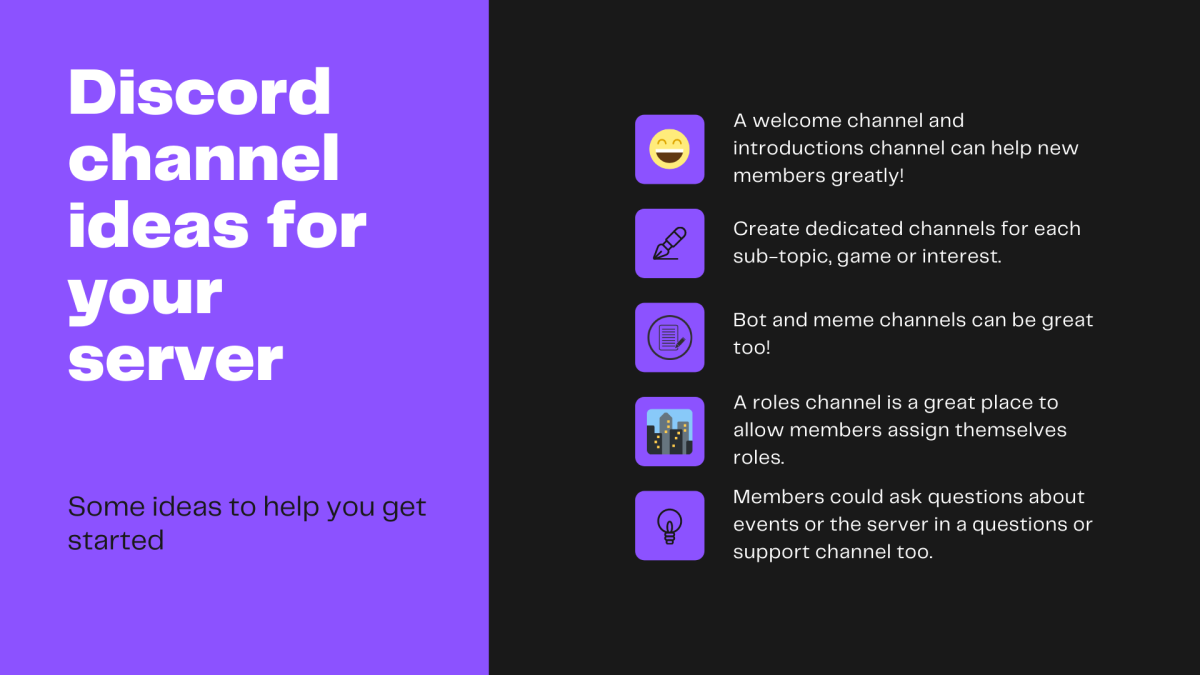These channels aren’t just limited to a specific type of server either, that said. These can be used for a huge variety of servers, from gaming servers to everything else in between. Let’s get started!
1. Welcome Channel
Having a welcome channel solely dedicated to welcoming visitors can be a great way to introduce them to your server! While it may start becoming tedious to have to welcome tens of new members at once, especially if your server has thousands of members and is growing in popularity, then it can be difficult to welcome each new member all the time. You can assign this to a bot instead so that the bot welcomes new members instead. You can also ask the bot to DM each new member with a welcome message and/or rules about the server or how to get started. Make sure to ask members to introduce themselves, as well as provide them with names of channels they should check out too!
2. Introductions Channel
You could also create an introductions channel, which allows members to provide a quick introduction about themselves, where they describe their interests, why they joined the server and so forth. It can be a great way to help other members get to know new members and potentially make new friends within the server. An introductions channel should hopefully boost engagement since members are more likely to get to know each other once they have a better idea of what members’ interests and hobbies are, why they’ve joined the server and so forth.
3. Bot Channel
If your server has bots which members make use of, you could ask members to confine the majority of their bot-related commands to a specific bot channel. This can be great for servers that want to confine bot-related commands to specific channels and keep them within one particular channel. Hundreds of messages relating to bot-specific commands can be irritating for users who are looking for conversation regarding the channel’s topic.
4. Create Channels Dedicated by Interest
It’s also important to create channels dedicated by interest or sub-topic too so that members interested in that niche can discuss it with others too! Having a channel solely dedicated to a single interest can be a great way to encourage conversation and improve engagement too! For example, if you run a gaming server, you could create channels about specific games. Or if you ran a hobbies server, you could have one channel about journaling, another one about digital illustration, another about graphic design and so forth.
5. Announcements Channel
One of the best ways to keep members informed of the latest news and developments regarding your server can be through an announcements channel. You can make use of this channel to post news, updates and links, in order to help keep users informed and updated as to the server’s latest developments. From new events that will be going ahead, to meta-information regarding the server’s upkeep and maintenance, all sorts of announcements could go into this channel. Also, when adding channels, you could also highlight the channel’s intent using emoji. For example, for the announcement channels, you could add a microphone emoji or loudspeaker emoji beside the name of the channel. That way, when users are browsing through the list of channels in the server, they can see the announcements channel clearly marked with an emoji also. If you’d like more examples of what emoji work well with particular channel types, I’d recommend my guide to Discord channel emoji.
6. Memes Channel
Adding a memes channel can be a great way to encourage members to post links to hilarious content they’ve found online, whether those are links to memes, inside jokes or videos. By keeping memes confined to a single channel too, it can help members know where to post this type of content, rather than interrupting a conversation in another channel with a meme that doesn’t suit the context of the channel or topic. Many server members prefer having a dedicated channel solely for memes so that they can mute this if they don’t have an interest in memes; it happens sometimes!
7. Roles Channel
If you want members to be able to automatically assign themselves roles, you can do so by creating a dedicated roles channel, which contains messages usually posted by a reaction bot. Members can then react to each message in order to receive a certain role. Having a separate channel dedicated to this can provide more visibility to the role messages; thus, more members are going to assign themselves roles, hopefully! This will then lead to more engagement in the long-term since more members will have roles and know where to look to update their roles.
8. Text Channel for Voice Channel Commands/Discussion
If you have voice channels in your server, then it can also be useful to have a text channel where members can post commands and other items related to their voice channel discussions within this text channel instead. That way, all discussion and items mentioned in the voice channel can all be contained within this channel. Other members not currently in the voice channel can then mute that text channel if they prefer to. This can help keep your server nicely organised since event-related conversation and links are kept to one channel dedicated solely for the voice channel.
Discord Channel Ideas
9. Questions/Support Channel
If members have questions regarding events or other items regarding your server, then you could have a questions channel where all support-related questions can go. It can help encourage members to ask questions regarding your server and look for support if needed! For example, if they’re unsure what time an event is on, they could go into this channel and ask a question, for instance. Having a channel of this sort is very useful in that regard! By including their accompanying answers, new members will have all the information they need, and only then if they have further questions, they could potentially make use of a support or questions channel to ask a moderator. This can be great to provide needed information to new members about the server, and also make the moderators’ job that little bit easier, since they won’t have the same questions asked repeatedly, hopefully!
Hopefully, You’ve Found Some Discord Channel Ideas!
Thanks so much for reading, and I’m hoping that you’ve found some cool Discord channel ideas you could potentially add to your server! By organizing channels effectively, this can definitely help out with moderation and helping improve engagement too. If you’re looking for more techniques on creating a great server, I’d recommend this article I wrote on Discord server design, which focuses on some of the essentials to building an active server. If you have any other comments, favourite channels or suggestions, make sure to drop them in the comments section below! I’d be delighted to read your comments! Thanks so much again, and wishing you the very best with your server! This content is accurate and true to the best of the author’s knowledge and is not meant to substitute for formal and individualized advice from a qualified professional. © 2021 Susan W