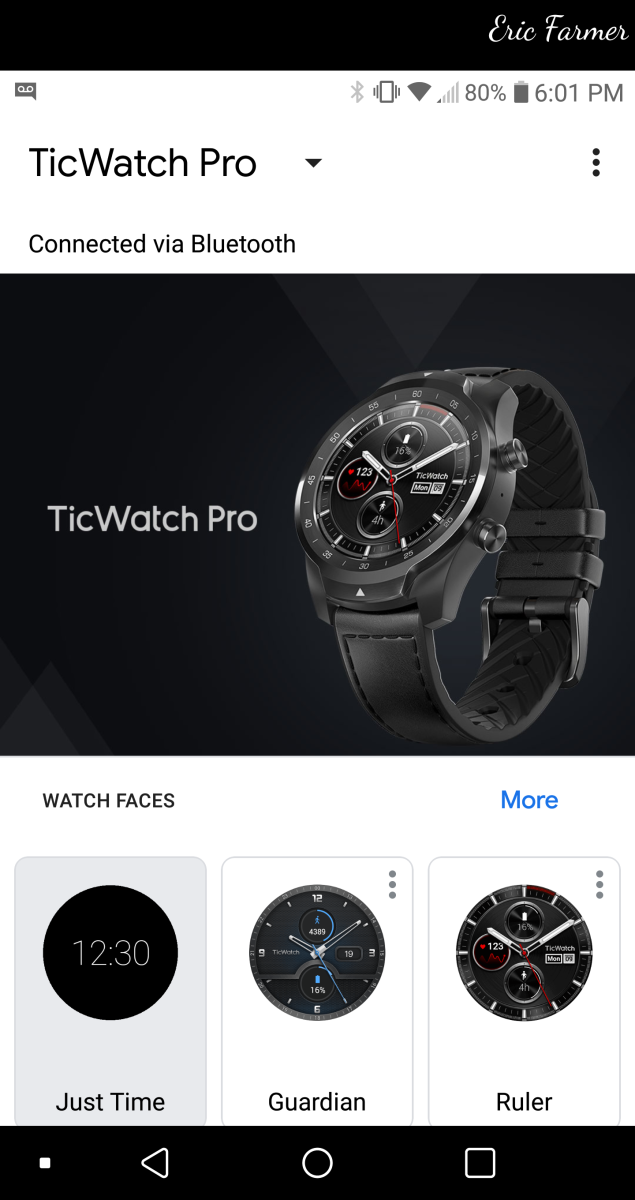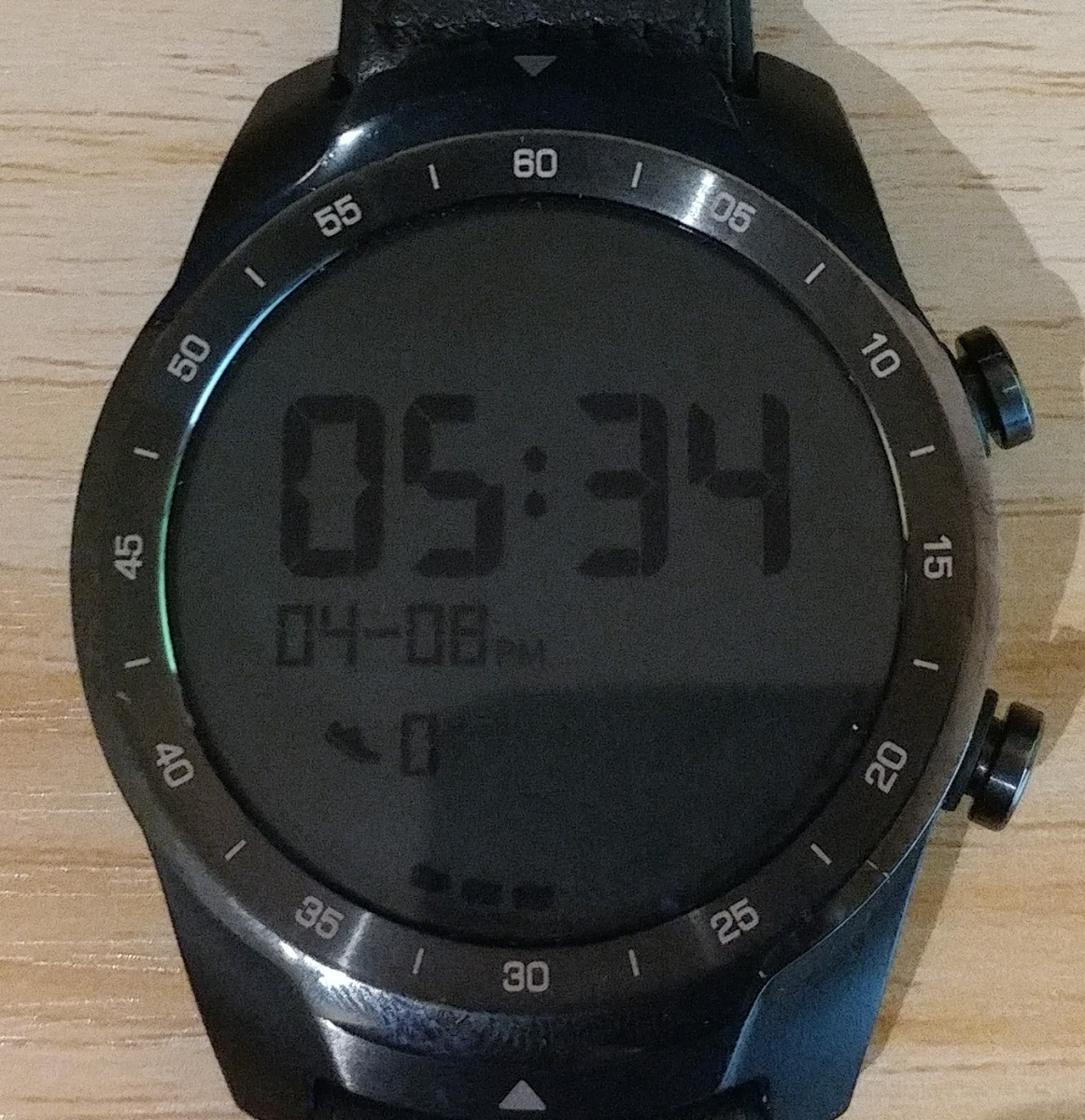My smartwatch. In this review, I am going to explain what I like and don’t like about the smartwatch. I am also going to express my feelings about the device in general.
About Wear OS
What Is Wear OS?
The smartwatch operating system by Google was called Android Wear in the past, and it is now called Wear OS. Wear OS is the operating system used by the TicWatch Pro, so it helps to know and what it does. Wear OS powers smartwatches. It is the operating system (OS) of the device. This is like how Android and iOS powers smartphones. Wear OS is a much simpler version of Android, though.
You Use Connected Apps
With the original Android Wear, you could only use apps that were on your phone. The smartwatch would then interact with your phone via Bluetooth, and this is how apps worked.
Some Watches Can Download Apps as Well
Wear OS had a huge update that changed this. You can now download and install apps directly on to your smartwatch. This update allows newer Wear OS devices to use more apps.
About Mobvoi
Mobvoi created the TicWatch Pro. I know very little about this company, and I never heard of it before. The Wear OS APP on my phone. Mobvoi makes other cheaper smartwatches and other smart electronics as well. I bought the TicWatch Pro because I liked the features, and I read many positive reviews.
About the TicWatch Pro
Big Circle Screen
The watch has a circular screen. It is quite big, and everything looks good on it.
The Watch Has Buttons
The watch also has two buttons, or crowns as people call them. You can push them and spin them around. You use these buttons to move around and interact with the menus on the screen. The buttons also do different things, depending on how you push them. This allows the two buttons to serve more than two purposes.
There Are Two Screens on the Watch
The watch has two screens. The first screen is the standard watch screen, and this is the normal screen you see. The second screen is a smaller LCD screen underneath this screen. This screen turns on when the other screen is off. This screen is a very simple screen that shows very little information other than the time. This is Essential Mode. You can turn the watch on Essential Mode yourself if you want. The device will become an expensive LCD watch, but the battery will last a long time.
Other Features the Device Has
The watch has NFC built-in. This means you can use this device with Google Pay. The watch also has a heart rate monitor on the bottom of it.
How Good Is the Ticwatch Pro Battery?
The Battery Life With Standard Settings
The battery lasts somewhere around two days. This with the device turning off when I am not looking at it and with Essential Mode on. My smartwatch. My smartwatch.
The Battery Life With Screen Always On
With the screen always on option turned, on the battery lasted about a day. This is how I often use the device. The trade-off in shorter battery life is OK for the device to always be on.
Watch Faces Affect Battery Life
The watch face you use factors in battery life length. Right now, I am using a very plain watch face. It has a black background and only shows the time in the center. When I used a more colorful watch face with things moving, the battery life was shorter. Keep in this mind if you want to use the more fun watch faces.
The Battery Life With Essential Mode
When the device is on Essential Mode, Mobvoi claims the battery life can lat a whole month. I can not confirm this as I rarely use the watch stuck in Essential Mode. I sometimes switch to Essential Mode when I am sleeping so I can keep my watch on. Also, the device will switch to Essential Mode when the battery is very low. This feature is neat because at least the watch will still show the time even with an almost dead battery.
How Was the Process to Setup the Ticwatch Pro?
The setup process was longer than I thought it would be, and the process was slow and boring. My smartwatch. My smartwatch. OK, I know this is a nitpick, as this only took one day to do. But it was somewhat of a buzzkill. First I had to pair the watch with my phone. This process took a few hours. This is because I was not watching the device while it was dong this and using my computer. After that, the device needed to update everything. I needed to download and install a new version of Wear OS. Then I needed to update about every app on the watch. This also took quite a while to do.
The Watch Is Randomly Very Slow Sometimes
My biggest complaint is how slow the device is. I bought this watch because it was a newer and faster Wear OS device. Yet it is so slow sometimes. It is not always like this, but sometimes, things randomly will timeout and not happen as expected. Sometimes apps don’t open, and I have to go back to the menu and reopen them. When trying to open an app on a watch, needing to wait a long time makes the device feel unnecessary. I can pull my phone out of my pocket and use it instead.
Input Sometimes Is Hard
The watch controls are decent. I suppose Google can only do so much on a watch face, but the keyboard is hard to use. I can type things, but it is so hard with huge fingers to press the letter you want. There is an auto-complete function that helps speed up the typing process. There are other input options, as well. I need to practice using these options more, though Also, some apps open up dialogue boxes and prompt on your phone so you can input information from there.
Is the Ticwatch Pro Useful?
The Watch Is Great for Checking the Time
I often use the device to look at the time and date. The watch services this function very well. I like that you can have different watch faces, and there are many options to choose from. But any watch can show me the time, and my phone does this as well too. So I would not have bought the TicWatch Pro only to see the time. I wanted a smart device, and I do not wear normal watches.
Notifications Are Sometimes Helpful
I like the notifications. I have my phone set up to only notify me of new emails and messages from chat apps. So seeing these notifications on my watch feels meaningful. Showing notifications is a feature that at first seemed nice, but now feels pretty bland. If I wanted to see notifications, I can look at my phone as I did before.
Connected Apps Are Good
Some apps show you information on your watch face when connected. I can pause and stop music on my watch when playing music on my phone. I also input authenticator codes form my watch with my installed authenticator app. Being able to use connected apps is very nice. This feature is one of my favorite of the smartwatch.
The Apps You Can Install Are Sometimes Useful
The stand-alone apps are useful. I mostly use whatever apps were installed on the phone, though. I could not find any apps that seemed so good I needed to download them. I have found the most helpful apps are the most simple and basic. The apps I use the most are the weather and timer app. I often use the watch to start and make timers. I also like to check the weather daily.
I Don’t Use Google Assistant Often
I am very neutral about Google Assistant. I have not used it enough to say I like it. I need to start using it more to see what I think about the service. I suppose it works well. As long you phrase your questions right, and the service understands what you said.
Google Maps on the Smartwatch Is Very Helpful!
Being able to see Google Maps on my wrist is a bit deal. This is part of the reasons I bought the TicWatch Pro. I often bike around my local city. I don’t know how to get to most places, and I use Google Maps to plan my routes. I often would have to stop peddling my bike and open Google Maps and check and see if I am going the right way. I would need to do this multiple times a trip. With the app on my smartwatch, I can now see if I am going the right way while still riding my bike. This solves a huge issue, and it is one of my favorite things about the smartwatch.
Google Pay Is Fun and Sometimes Useful
Google Pay is one of those features that sounds neat. In practice, I don’t get to use it that often. This because some stores and restaurants don’t support contact payments. I also need to remember to use it when I can. It feels very futuristic to tap a button on my watch and pay for something by pushing my arm forward. I am a sucker for this kind of thing, so I buy stuff because of how cool it looks. To use Google Pay on your watch, you have to have a lock screen. I had no problem setting this up, but it does take a while. Your watch is only locked when taking it off or when first turning it on. I have found using a pattern works best because typing codes was frustrating. To add payment cards on your smartwatch, you have to use the Google Play app on your phone to confirm the cards first.
My Overall Thoughts on the TicWatch Pro
I am unexcited about the TicWatch Pro. I can’t say I hate the device, though. I use the smartwatch most days, and it feels nice to use. But Wear OS and this smartwatch are not as exciting as I thought they would be. Some days it feels like I bought an expensive electronic watch. I would recommend this device if you love Android and everything about it. If not, then there are cheaper devices. You also might not want a smartwatch to begin with as well.
Update After Over a Year of Use
My views have not changed at all. I still can’t say I like the watch much, but I still don’t hate it.I still mostly use the watch to check the time and see notifications.
Learn More About the TicWatch Pro
© 2020 Eric Farmer